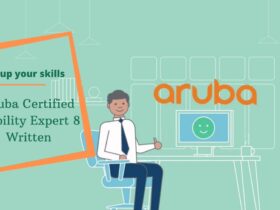We are making lots of WhatsApp calls throughout the day. Its reason is that WhatsApp calls are more reliable than phone calls. To record phone calls, we have to follow a straightforward method. Anyhow, recording WhatsApp calls is not a straightforward process. We have to think about these calls. Most businessmen and journalists require these apps. They have to conduct interviews on WhatsApp. After recording these interviews, they can easily figure out these interviews. People are looking for various tricks to record WhatsApp calls. Instead of using these tricks, you should use free apps to record the calls. Here, we will discuss top free apps that you can use to record WhatsApp calls on android mobile.
Real Call Recorder:
Real Call Recorder is one of the most popular call recording apps. You can easily use this app to record audio calls from WhatsApp, Messenger and Viber etc. The users can easily this app to record incoming as well as outgoing calls. You can turn on the automated call recorder on this app. After downloading the calls, it stores the calls in MP3 format. Therefore, you can easily play these recorded calls on your phone at any time. After recording an incoming or outgoing call, you can easily share it with your family members. Real Call Recorder is offering an easy to use interface for the users to record the calls.
Call Recorder For WhatsApp:
It is the best app that you can use to record WhatsApp calls based on audio and video. You can record these calls in the MP3, MP4 and FLV formats. Along with call recording, it is also offering a wide range of features to the users. If you want to record all the incoming and outgoing WhatsApp calls, you just need to enable ‘automate’ in the setting. After recording calls, you can share these calls with your friends. While recording the video calls, you can select various qualities of the calls. After finishing the WhatsApp call, you can get its notification. It is a small but high-quality app. That’s why you can easily understand the interface of this app. After recording a call, you can easily delete it.
Call Recorder – Cube ACR:
If you are looking for the most technically advanced WhatsApp call recorder for your android, it is the best choice for you. It is supporting call recording for most android phones. If you have used other call recording apps and you have not got satisfying results, it is the best app for you. It is allowing the users to record incoming and outgoing calls easily. You can use this WhatsApp call recording app for free. In its free version, you will get its basic features. Anyhow, if you want to enjoy its most advanced features, you will have to buy its premium version. While enabling the automatic call recording on this app, you can prepare a list of the contacts that you want to record the automatic calls.
Smart Voice Recorder:
It is offering some essential recording features to the users to record WhatsApp calls. Smart Voice Recorder is a free app with ads. Therefore, you don’t need to pay for its premium features. You can easily turn on its recording when you want to record calls. It is offering the users to record the calls in various codes. After recording the calls in various codes, they can store these calls on the cloud. If you can easily handle the advertisements, it is the best free app for you. It is allowing the users to record in high quality. When your device is out of memory, it will automatically stop recording. It is also offering customizable recording options to the users. After recording the calls, you can easily share or delete these calls.
Voice Recorder:
As told by a dissertation help firm, it is a free, fully-featured and beautifully designed call recorder for the androids you can use to record WhatsApp calls. You can easily use Voice Recorder to record audio calls on your android phone. It is offering high-quality recordings to the users without the time limits. The users can also use this app to record voice notes, business meetings and interviews etc. When users will use this app, they can record the WhatsApp calls in four different formats. You can also use this app as the live audio spectrum analyzer. The users can also enjoy its built-in media player in the background. After recording the calls, you can easily rename and delete these calls. The users can also set these recordings as ringtones or notifications.
Otter: Meeting Note, Transcription, Voice Recorder:
If you are looking to take live meeting notes, it is the best call recording app for you. By using this app, you can stay focused. In its free version, they are allowing the users to record 600 minutes in a month. If you want to record more minutes, you will have to buy its premium version. The users can easily get benefits from its free version. They can easily record the calls instantly by using widgets and shortcuts. It is also the best app that you can use to transcribe real-time in high quality. If you want to review your recordings, you can easily highlight the most important points of the recordings.
Call Recorder Automatic:
You can also use this app to record WhatsApp calls. If you want to record both-side conversations, you can turn on the speaker of your phone. By using this app, you can record incoming and outgoing calls based on your requirements. After recording the calls, you can also choose which call you want to save, delete or share. It is also offering the best opportunity to the users to record auto-pilot calls. After recording the calls, you can easily manage your recordings. It is also allowing the users to sort recordings based on the dates, names or groups. You can also use this app to reveal the ID of the unknown callers. In its free version, you may have to face some restrictions. If you want to remove these restrictions, you will have to buy its premium version.